Not everyone has the budget to invest in email marketing software. However, is there any solution to send mass emails (or bulk emails) via Gmail?
Not everyone has the budget to invest in email marketing software. However, is there any solution to send mass emails (or bulk emails) through Gmail ?
Thankfully, there is.
Here are 2 ways you can use Gmail to send mass emails quickly and for free.
Using Mail Merge in Gmail and Google Drive
If you choose to use this method, you will need active accounts on Gmail and Google Drive. Check out our article on how to create a new Gmail account for help.
step 1 . Head to Google Docs and open a new document. You need to write the email you want to send in this document.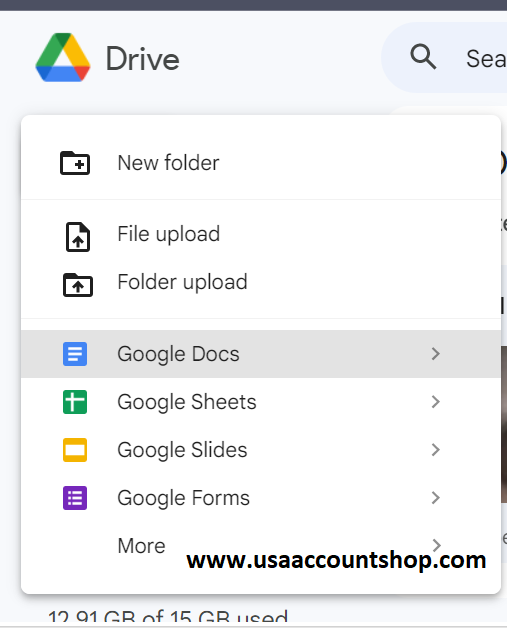
step 2. Then, you need to go to Google Sheets and open a new spreadsheet.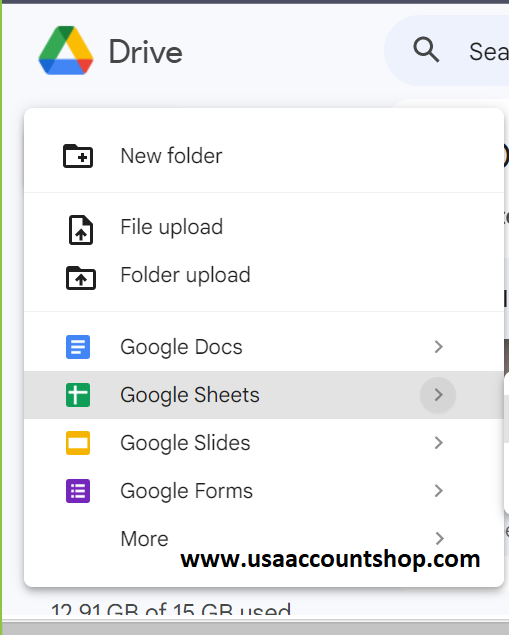
Step 3. Navigate to the Add-ons section and click Get Add-ons.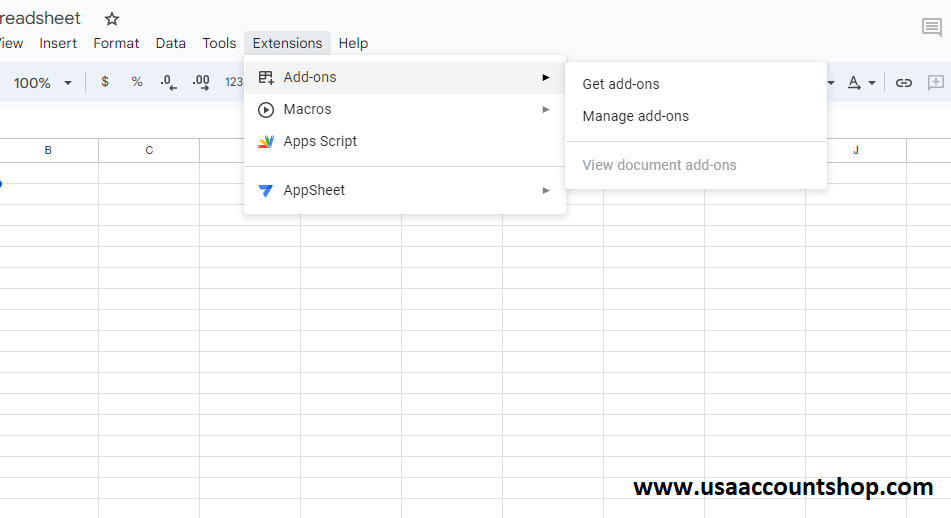
Step 4. Search for the free add-on Yet Another Mail Merge. Click the button on the right to add it to your Google Sheets.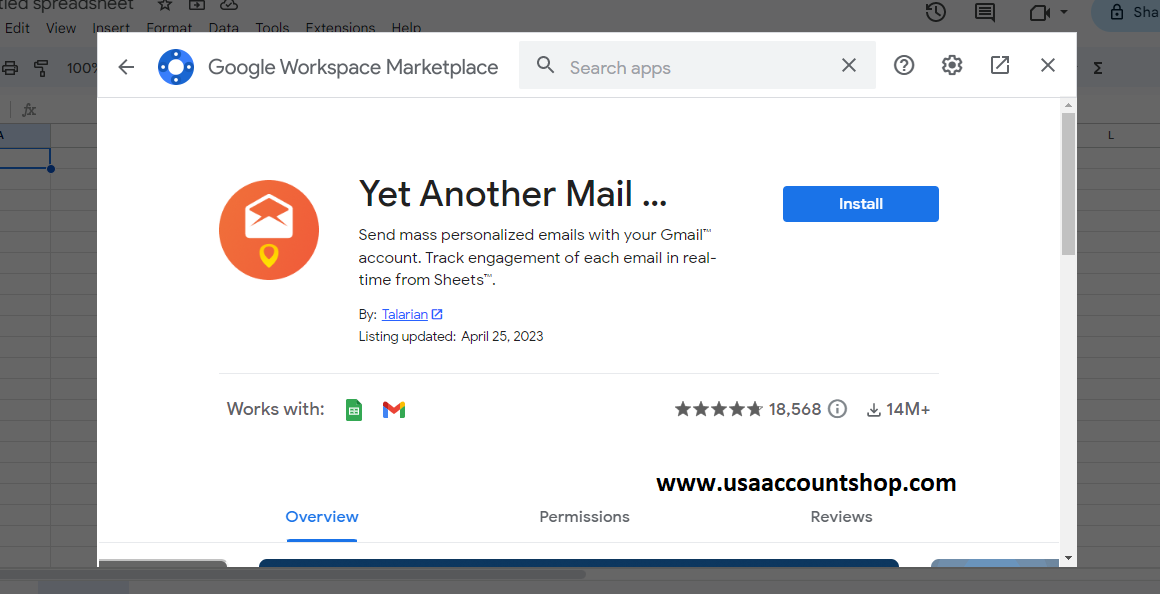
Step 5. Navigate back to Add-ons and select Another Mail Merge, then select Start Mail Merge.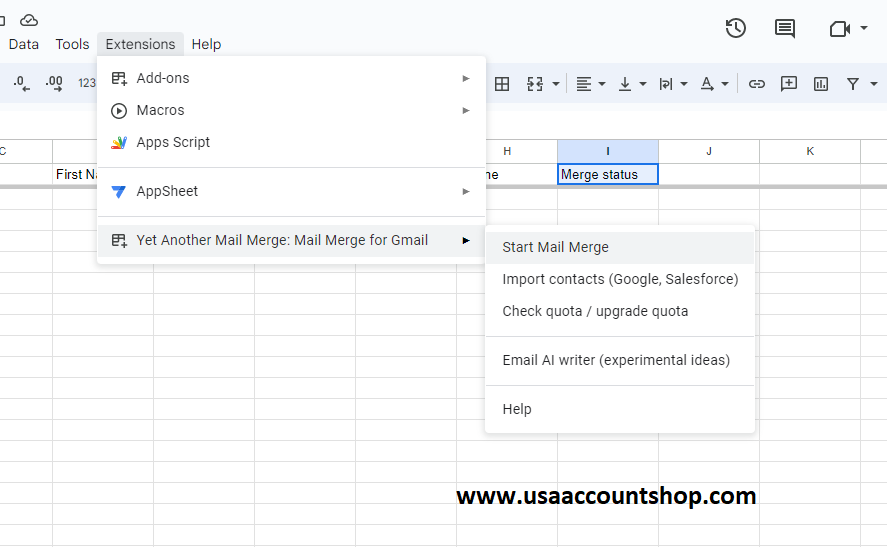
Step 6. At this point, you can add your email address manually, or import your contacts through Gmail.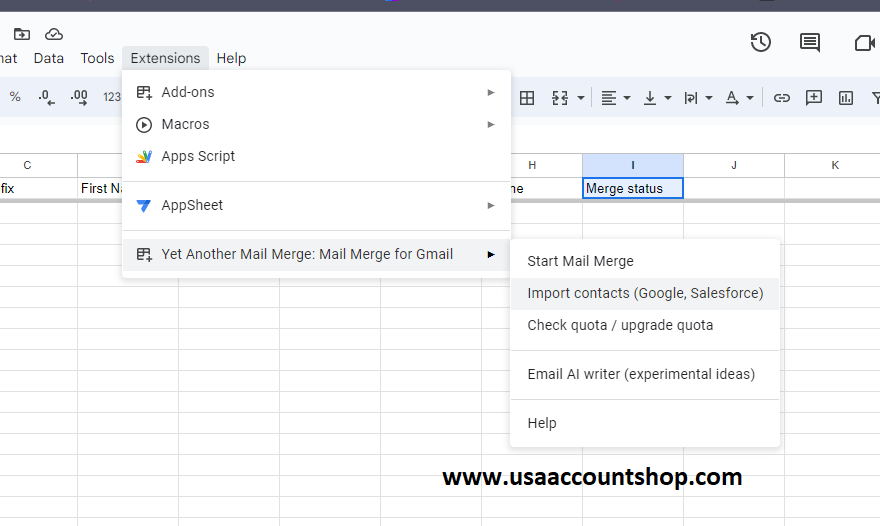
Step 7. Add the sender’s name and select the email you drafted in step 1.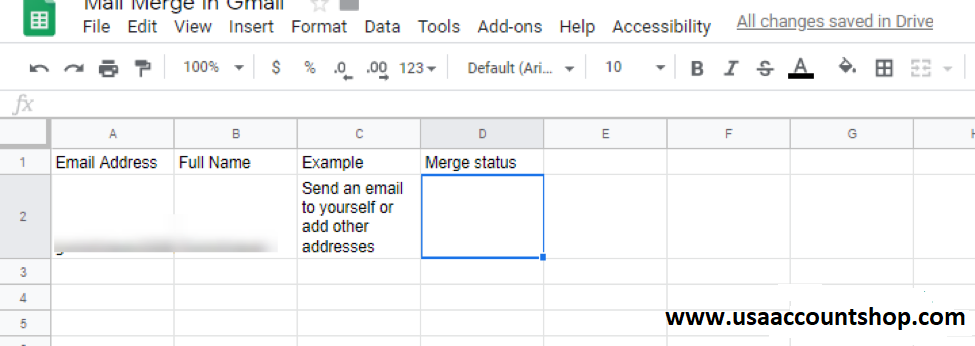
Step 8. Finally, click “Send XXX Email” – depending on how many other emails you’ve sent that day.
BCC Mass Emailing in Gmail
If you’re sending email from Gmail using the To field, each recipient will see the email addresses of all other recipients.
If you send mass emails through Gmail, you need to protect everyone’s privacy. To do this, you will need to use the native “Bcc” feature.
step 1. Go to the “Compose” button and click it.
step 2. In the “To” field of the compose window, you need to select “Bcc”.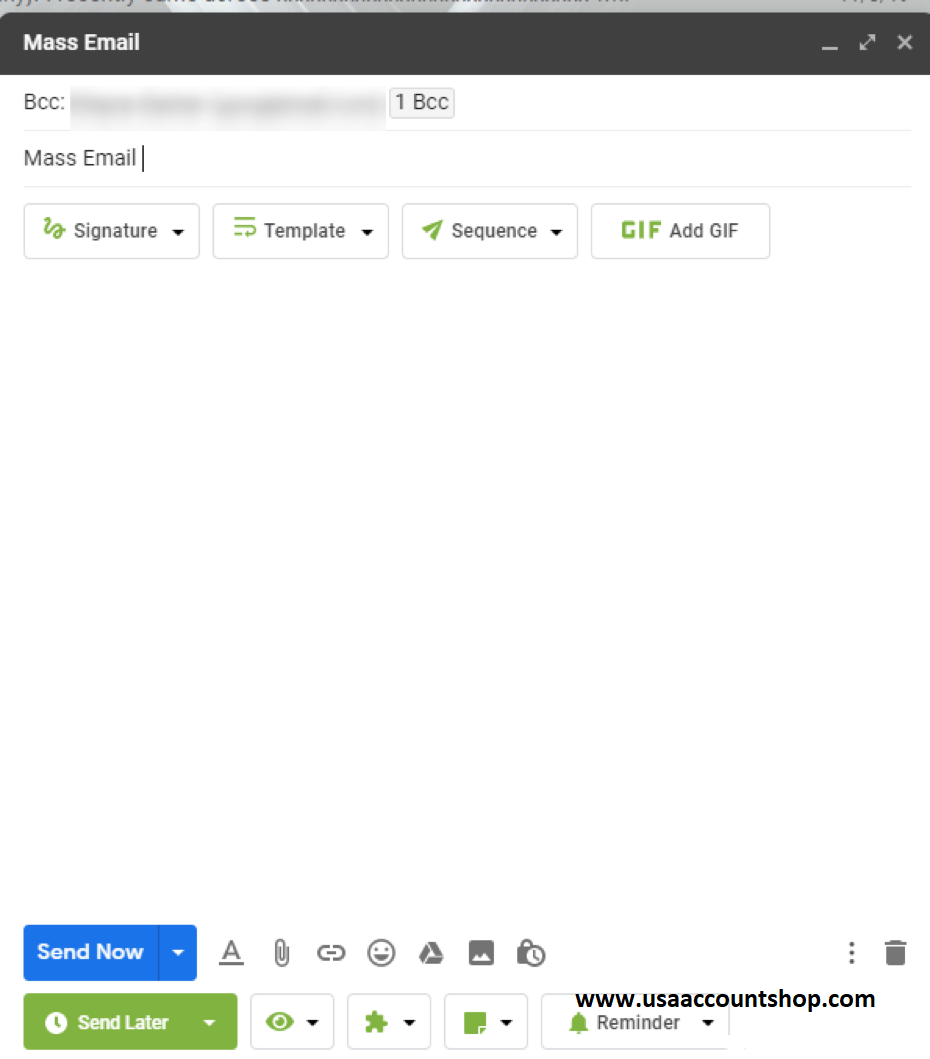
Step 3. Add all email addresses to the BCC field, making sure to separate them with commas.
Step 4. Add your title and body copy, then click Send.
There you go – your mass email has been sent.
Limitations of mass emailing in Gmail
It’s important not to send large emails in Gmail There are limitations. Despite these limitations, Gmail is still a great way to send large amounts of email to a small number of recipients quickly and for free. These include:
1. You are limited to sending 500 emails per day – once you reach 500 emails, you will have to wait 24 hours before sending more.
2. Deliverability Issues: If you do not follow sender guidelines, your account may be temporarily disabled. You also need to make sure you are using a legitimate email address and domain name.
If you don’t have Gmail yet, it is recommended to buy a Google account .



